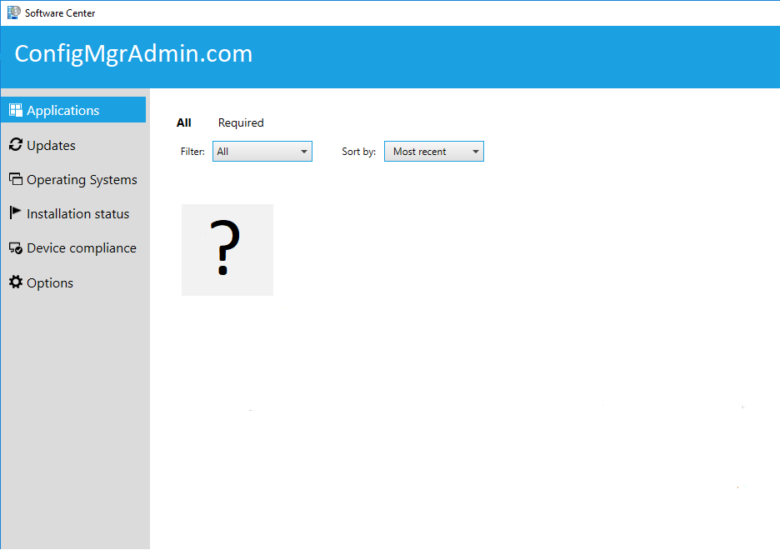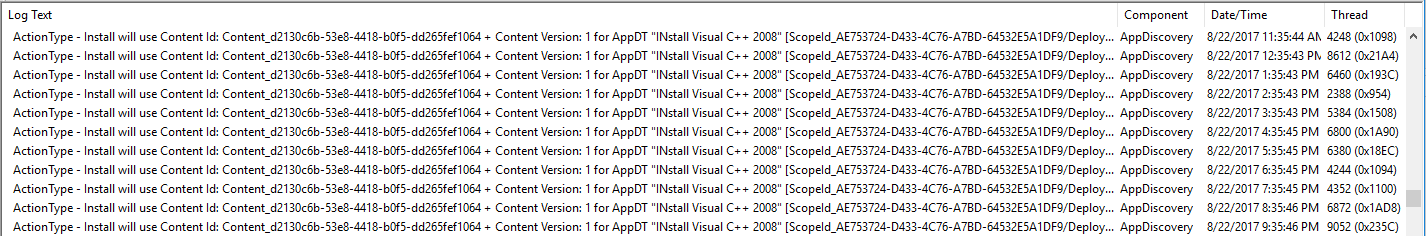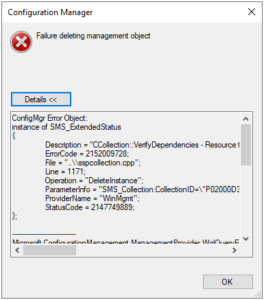Since moving to ConfigMgr 1606 we have been experiencing an issue where some clients with applications advertised to the device would fail to install or show up in software center and software updates weren’t installing (the device would just stay in the unknown client check passed/active state indefinitely). Packages would still work on these clients and they still checked in and showed up as healthy but once they started having this issues no applications or updates that were advertised to the device would install or show in software center.
On these devices if you used the Deployment Monitoring tool from SCCM Toolkit you could see your application or in wmi if you checked in root\ccm\clientsdk\ccm_application you could see that policy was there for the specific application. Although if you looked in the AppDiscovery log the application wasn’t there and often times we would see the same entry for a random application repeatedly every hour.
Our workaround originally was to uninstall and reinstall the client but as we started to see it occur more frequently we tried to find a better solution
We spent many hours trying to figure out what the issue was with no luck. Eventually we contacted premier support and they helped us to discover that there was a Global Platform Policy Hash Mismatch (This is what they called it but it makes more sense to me to think of it as a Global Condition) which showed up in the CIDownloader log and the DTS log-
Full DTS error-
DTS job {7368C962-2D27-4281-8AE8-4DD1F304FBF5} BITS job {16D51EC0-B313-482C-ADB0-297E193C9DDA} failed to download source file https://Server:443/SMS_MP/.sms_dcm?Id&DocumentId=GLOBAL/Platform_Settings/PROPERTIES&Hash=291F906FCBF1693519DA4F015D1265E11C5FAF1223B5B48D1410F20608C3A7EC&Compression=zlib to destination C:\WINDOWS\CCM\CIDownloader\Staging\{1E3BE06F-14FC-4D8F-B57F-18C42BBC5646}_2.zip with error 0x80190194
We would see these errors each time an Application Deployment Evaluation Cycle ran. Based on these errors Premier support said that it was a known bug where the hash for this CI on the client didn’t match with what was in the CM database and the only fix was to reinstall the client which would force this policy to re-download with the correct hash. They said their was no way to manually fix this.
They did ask me to add a bug report, which I did here-
Afterwards we were taking a look at this specific policy and realized that this was related to the global condition for Operating Systems and were able to see that the only apps that were causing this issue had requirements on their deployment types based on OS version. After removing those requirements on the application and any dependencies, the application would install correctly and policy would process correctly.
TLDR: If you are having applications fail to install\missing from Software Center and you see the above errors in the Cidownloader\DTS logs, there is a bug in ConfigMgr and you can either reinstall the client or you might have luck removing the requirements on your application deployment type that it relates to