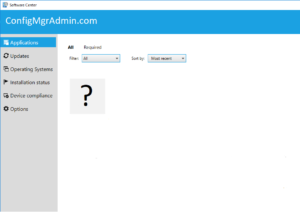I recently ran into an error when trying to clean up some mobile device user collections after migrating from an ConfigMgr\Intune Hybrid setup. When trying to delete or edit these collections I saw the errors posted at the bottom of this page. I believe this was due to the query that was setup to use SMS_R_System.MDMDeviceCategoryID.
The answer to being able to delete these unnecessary collections was to remove the rule using the bad query from the Membership Rules tab in the properties for that collection. After removing the membership rule using that query I was able to make the changes I wanted.
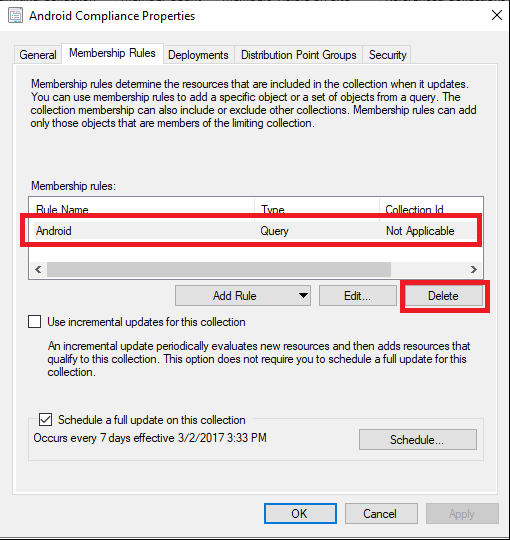
Errors-
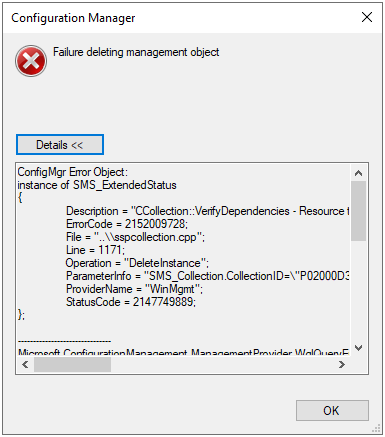
ConfigMgr Error Object:
instance of SMS_ExtendedStatus
{
Description = "CCollection::VerifyDependencies - Resource type [5] does not match Collection type [1]";
ErrorCode = 2152009728;
File = "..\\sspcollection.cpp";
Line = 1171;
Operation = "DeleteInstance";
ParameterInfo = "SMS_Collection.CollectionID=\"P02000DF\"";
ProviderName = "WinMgmt";
StatusCode = 2147749889;
};
-------------------------------
Microsoft.ConfigurationManagement.ManagementProvider.WqlQueryEngine.WqlQueryException
Failure deleting management object
Stack Trace:
at Microsoft.ConfigurationManagement.ManagementProvider.WqlQueryEngine.WqlResultObject.Delete(ReportProgress progressReport)
at Microsoft.ConfigurationManagement.ManagementProvider.WqlQueryEngine.WqlResultObject.Delete()
at Microsoft.ConfigurationManagement.AdminConsole.CollectionProperty.MenuUtilityClass.DeleteCollectionAction(Object sender, ScopeNode scopeNode, ActionDescription action, IResultObject selectedObjects, PropertyDataUpdated dataUpdatedDelegate, Status status)
-------------------------------
System.Management.ManagementException
Generic failure
Stack Trace:
at Microsoft.ConfigurationManagement.ManagementProvider.WqlQueryEngine.WqlResultObject.Delete(ReportProgress progressReport)
at Microsoft.ConfigurationManagement.ManagementProvider.WqlQueryEngine.WqlResultObject.Delete()
at Microsoft.ConfigurationManagement.AdminConsole.CollectionProperty.MenuUtilityClass.DeleteCollectionAction(Object sender, ScopeNode scopeNode, ActionDescription action, IResultObject selectedObjects, PropertyDataUpdated dataUpdatedDelegate, Status status)
-------------------------------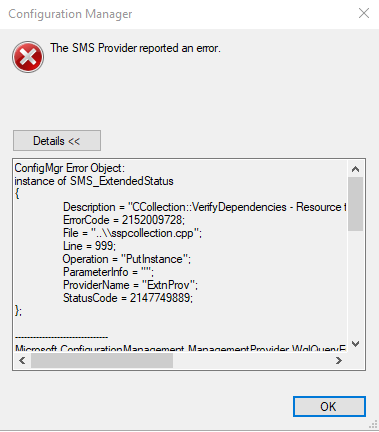
ConfigMgr Error Object:
instance of SMS_ExtendedStatus
{
Description = "CCollection::VerifyDependencies - Resource type [5] does not match Collection type [1]";
ErrorCode = 2152009728;
File = "..\\sspcollection.cpp";
Line = 999;
Operation = "PutInstance";
ParameterInfo = "";
ProviderName = "ExtnProv";
StatusCode = 2147749889;
};
-------------------------------
Microsoft.ConfigurationManagement.ManagementProvider.WqlQueryEngine.WqlQueryException
The SMS Provider reported an error.
Stack Trace:
at Microsoft.ConfigurationManagement.ManagementProvider.WqlQueryEngine.WqlResultObject.Put(ReportProgress progressReport)
at Microsoft.ConfigurationManagement.ManagementProvider.WqlQueryEngine.WqlResultObject.Put()
at Microsoft.ConfigurationManagement.AdminConsole.SmsDialogData.Put(IResultObject resultObject, List`1 resultObjectsPut, Boolean retainLock)
at Microsoft.ConfigurationManagement.AdminConsole.SmsDialogData.Put(Boolean retainLock)
at Microsoft.ConfigurationManagement.AdminConsole.DialogFramework.Forms.SmsPropertySheet.Put(ActionTrigger trigger)
-------------------------------
System.Management.ManagementException
Generic failure
Stack Trace:
at Microsoft.ConfigurationManagement.ManagementProvider.WqlQueryEngine.WqlResultObject.Put(ReportProgress progressReport)
at Microsoft.ConfigurationManagement.ManagementProvider.WqlQueryEngine.WqlResultObject.Put()
at Microsoft.ConfigurationManagement.AdminConsole.SmsDialogData.Put(IResultObject resultObject, List`1 resultObjectsPut, Boolean retainLock)
at Microsoft.ConfigurationManagement.AdminConsole.SmsDialogData.Put(Boolean retainLock)
at Microsoft.ConfigurationManagement.AdminConsole.DialogFramework.Forms.SmsPropertySheet.Put(ActionTrigger trigger)
-------------------------------