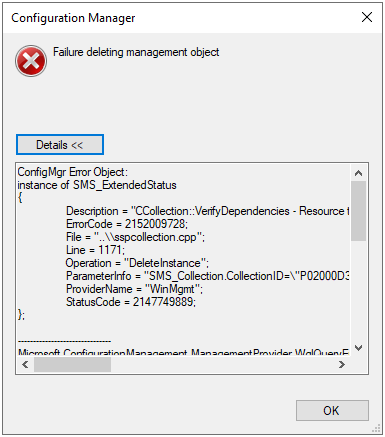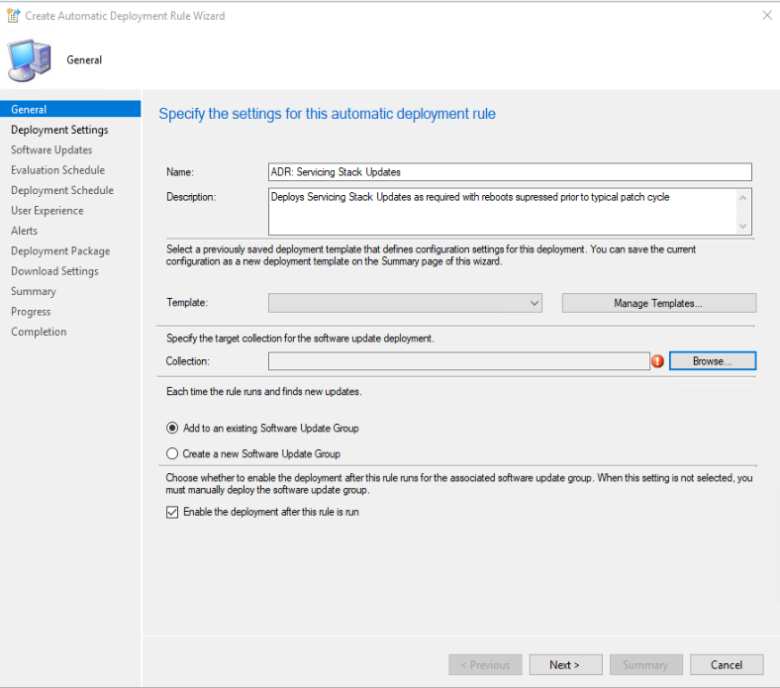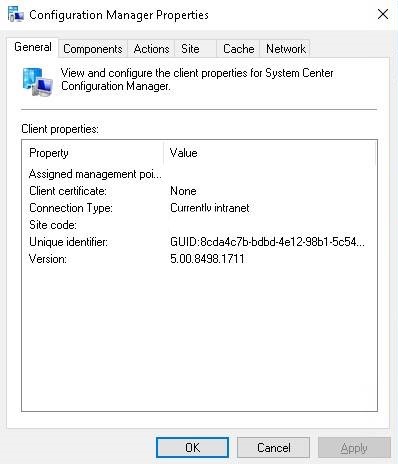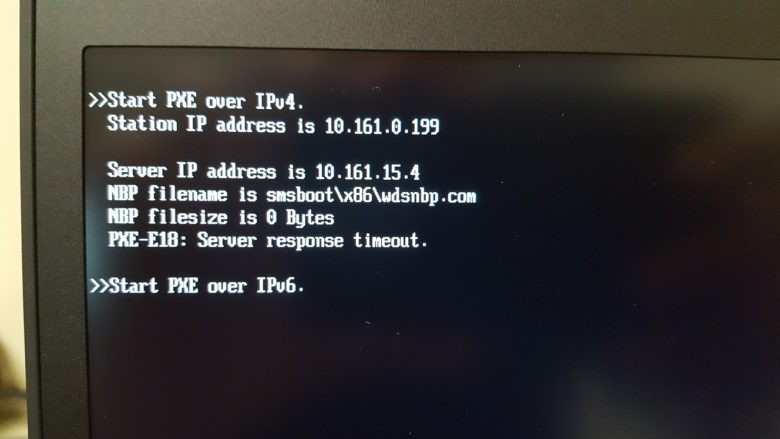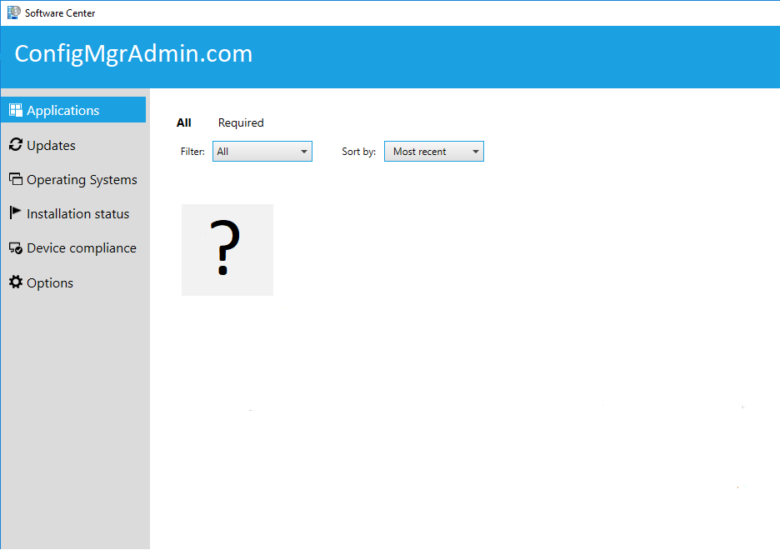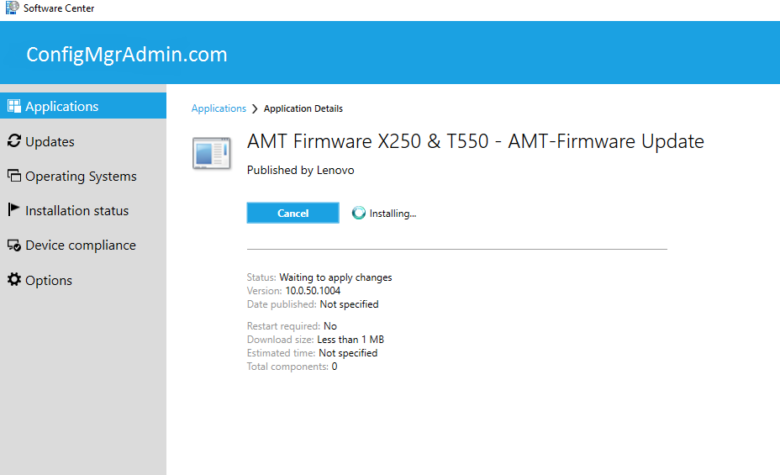One of the biggest time drains for managing SCCM can be managing third party patching for SCCM. Not only do you have to try and keep track of new releases but then you have to go through packaging and testing. There are plenty of ways to do it, this is just one example of a …
I recently ran into an error when trying to clean up some mobile device user collections after migrating from an ConfigMgr\Intune Hybrid setup. When trying to delete or edit these collections I saw the errors posted at the bottom of this page. I believe this was due to the query that was setup to use …
Servicing Stack Updates can cause headaches for those with limited maintenance windows. These updates can be required as a pre-req for some monthly cumulative updates. Which means that your server will only see the SSU as an applicable update when the maintenance window rolls around. Since there is no required reboot it won’t see this …
This isn’t a step by step guide as most of the install is just clicking through the wizard. I wanted to cover some of the additional steps and pre-reqs that aren’t necessarily called out in Microsofts documentation. Microsoft docs for 2019- https://docs.microsoft.com/en-us/system-center/orchestrator/install?view=sc-orch-2019 There is also some helpful information in the 2012 docs not covered in …
There are a ton of different ways to help automate third-party patching for SCCM, community tools, vendor etc which can help save time. This example is a pretty basic powershell script that you can use for the FileZilla Client which should also be helpful if you want to adapt it to another application. This script …
I recently started seeing an issue on machines that been upgraded to Windows 10 where Software center wasn’t loading for users and the device was showing as inactive in the console. I started looking at the logs and noticed that there appeared to be issues with our certificates. In the CcmMessaging log we would see …
We recently began making the switch from Legacy BIOS to UEFI and have run into issues PXE booting in some of our locations. One of these issues showed up as PXE-E09 Could not allocate I/O buffers on our Lenovo ThinkPads. This was only happening on some our machines and these machines would PXE boot …
Since moving to ConfigMgr 1606 we have been experiencing an issue where some clients with applications advertised to the device would fail to install or show up in software center and software updates weren’t installing (the device would just stay in the unknown client check passed/active state indefinitely). Packages would still work on these clients …
If you are unlucky enough to have Symantec Endpoint Protection in your environment you may run into the same issue we were seeing where applications and software updates would be stuck on “installing” in software center. When left alone they sit there indefinitely, never actually installing anything. Following these through the logs it would show up …